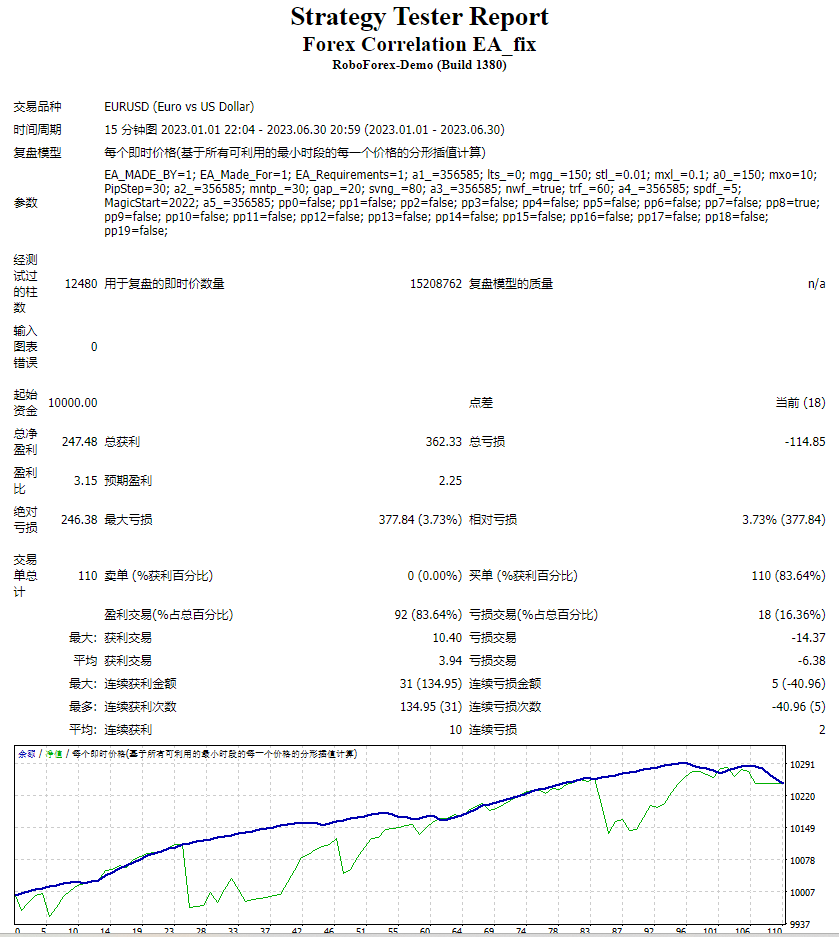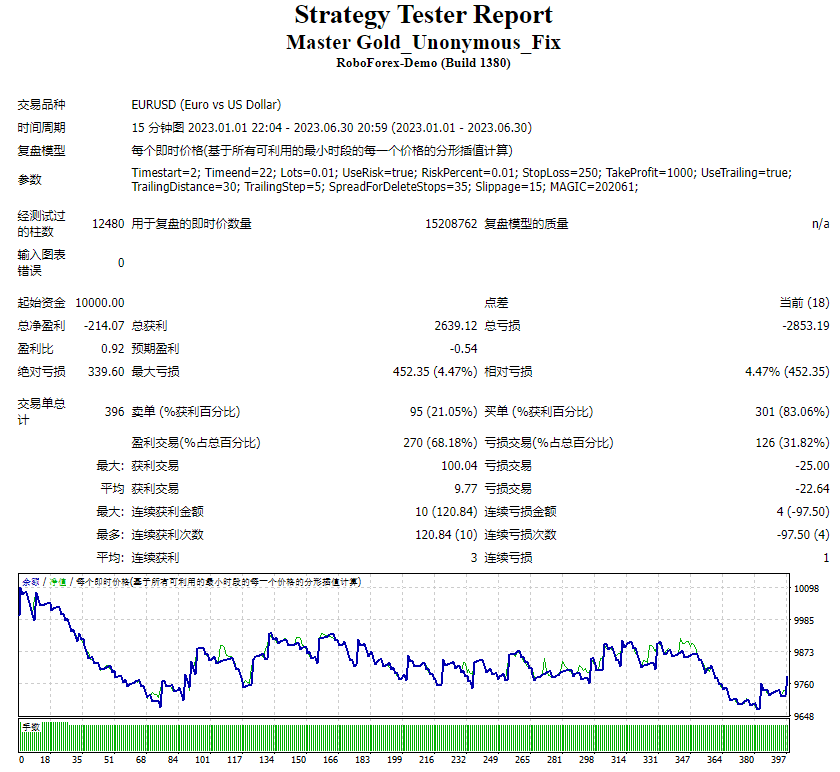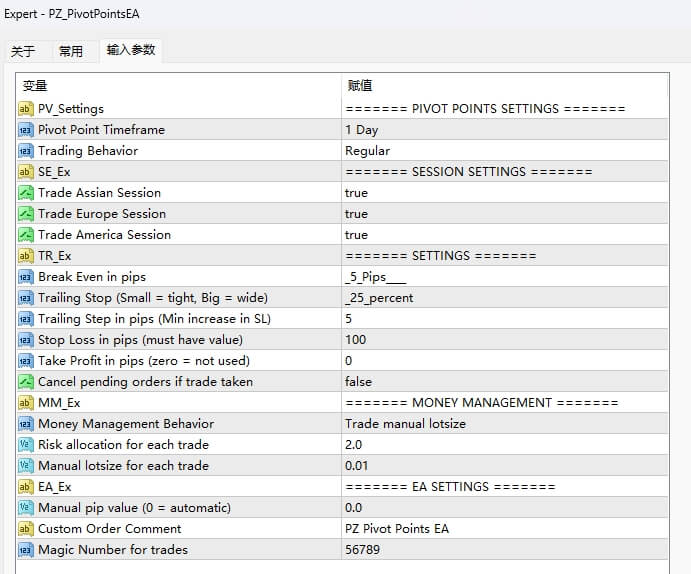

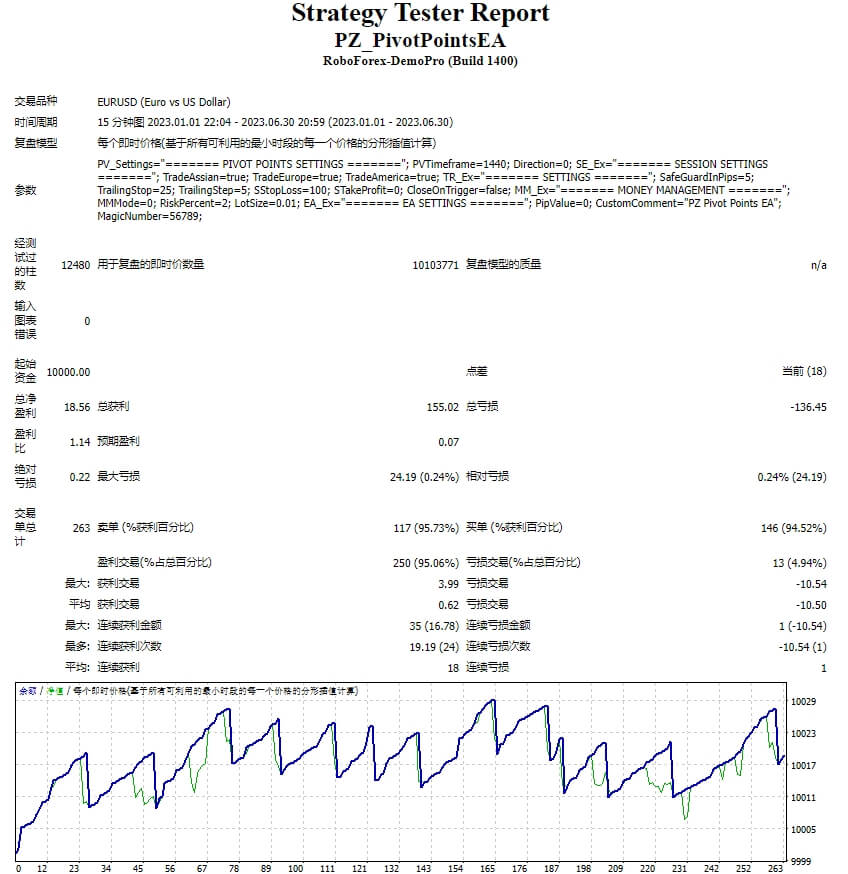
Automatic PZ Pivot Points EA Robot:
This is an EA of pointzero-trading.
How to trade with Automatic PZ Pivot Points EA Robot?
+ The free Pivot Points EA trades pivot points using pending orders
+ Easy to use and supervise
+ It implements 4 different trading behaviors
+ Customizable break-even, trailing-stop, stop-loss and take-profit
+ Works for ECN/Non-ECN brokers and 2-3-4-5 digit symbols
+ Trading can be NFA/FIFO Compliant
+ Implements a martingale feature
+ Filter trading by forex sessions
+ Built-in money management
Settings and Input Parameters for Automatic PZ Pivot Points EA Robot:
– Pivot Points Settings: Select the timeframe of the pivot points indicator and the trading behavior. The regular behavior is to buy at R1, R2 and R3, and sell at S1, S2 and S2. You can invert this behavior selecting the Inverse behavior mode. You can also select to only perform buys at all levels, or only shorts at all levels.
– Session Settings: Enable or disable trading for the Assian, European or American sessions.
– Position Management: This group of settings applies to trading decisions and trade management. You can select trading direction, break-even in pips, trailing-stop in pips, trailing-step in pips, stop-loss in pip and take-profit in pips.
– Money Management: In this settings block you can set the lotsize for the first trade, or allow the EA to calculate it by itself. It also implements a martingale behavior. Entering a manual lot size is recommended.
– EA Settings: You can select the magic number for the trades, custom comment and manual pip value if you need to override the one the default one. Do not change these unless you know what you are doing.
相关资源

暂无评论...