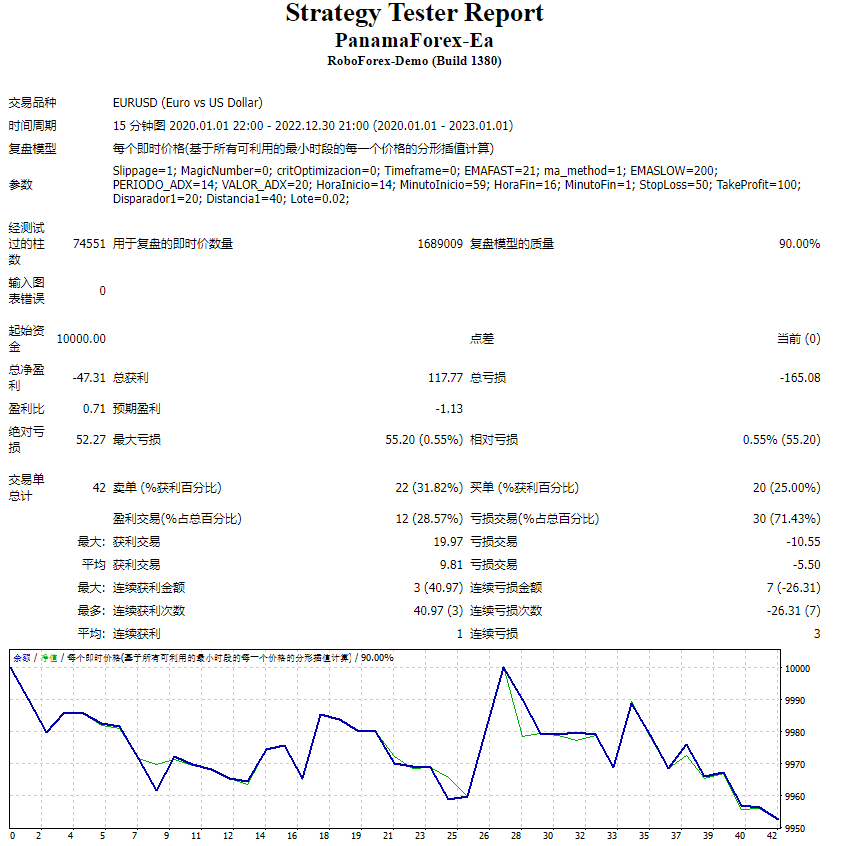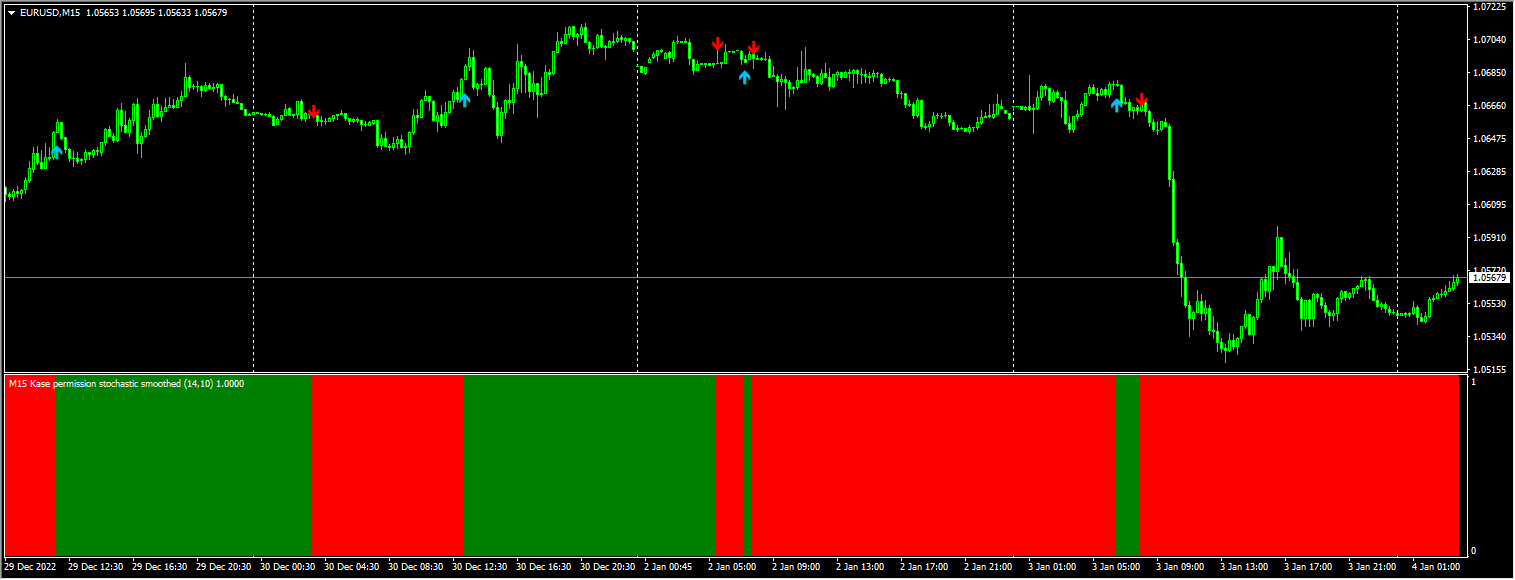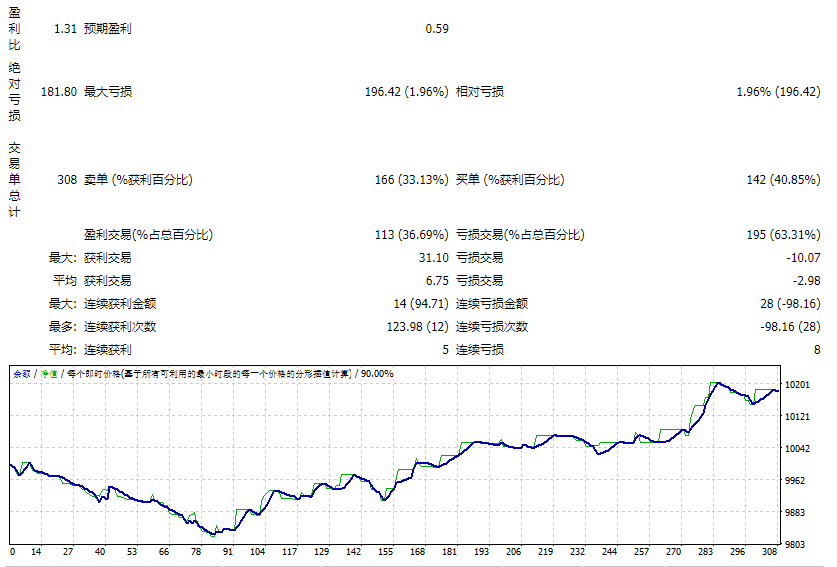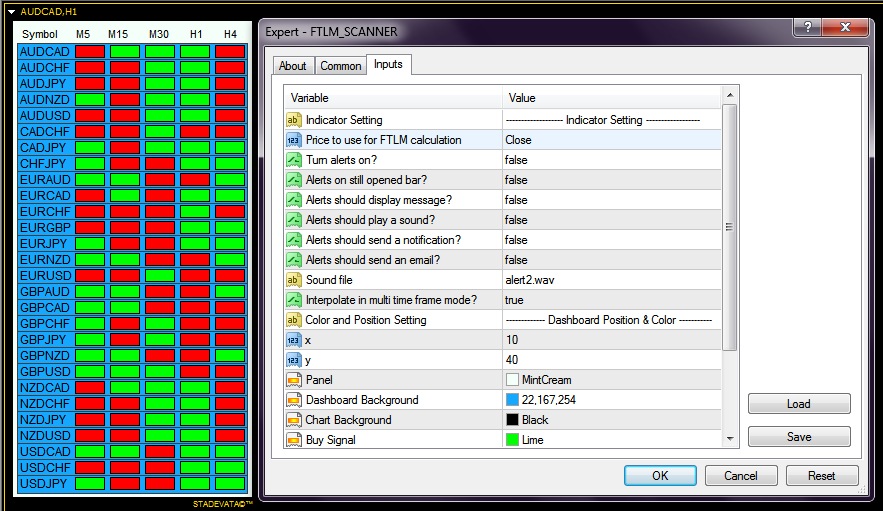
FTLM – Fast Trend Line Momentum
Please create a folder name “SCANNER” inside “Indicators” folder …
then copy your indicator “FTLM hist arrows alerts mtf 1.01” into SCANNER folder.
Important !!
– Dont forget to update history data for this scanner can work properly , if you don’t know how to update history mt4 data .. do these steps:
if you trade with multipair EA .. like dashboard ..scanner etc
– first .. you need to open all the pair (show all) on marketwatch !!
– second..you need to have a complete hitorical data.
manual update:
——————-
1. you can update it from mt4 > Tools > History Center (or just press F2) then .. double click pair, then double click M1,M5,M15 ..etc
2. open pair on chart start with M1 TimeFrame … until all candle fully load (if your internet connection is good, it only takes a few seconds).. when done the last candle time is current time, move to M5 candle and wait till all candle fully load to … do it for all TimeFrame till MN. it will update all history data in ur MT4 terminal.
auto update :
————–
use this attached EA
“Refresh28Charts v3.ex4”
it need sometimes to process .. just wait
when finished it will close and deattach
——————————————————————————————————————————————
– To Reduce CPU and RAM usage — MT4 > Tools > Options > Chart —>> Decrease “max bars in history” and “max bars in chart” (My setting is 5000)
相关资源

暂无评论...